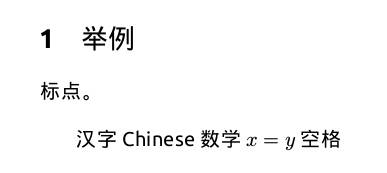按照本懒人一贯懒惰的个性,这篇博文也一定是备份配置向。
- 安装LaTeX与XeLaTeX:
sudo apt-get install texlive texlive-xetex latex-cjk-all - 安装字体包(请使用开源字体):
顺便一提Ubuntu自带的sudo apt-get install xfonts-wqy ttf-wqy-zenhei ttf-wqy-microheiAR PL UMing CN字体可以作为宋体来用。(虽然它的英文字体没有衬线) - 勤勉的Vim党员们可以安装
vim-latexsuite而无视下面这一条:
此外还需要对TexMaker中默认的编译命令加以修改,参见第三条内容。sudo apt-get install texmaker - 示例文档:
编译结果:\documentclass[11pt]{article} \usepackage{xeCJK} \setmainfont{Ubuntu} \setCJKmainfont{WenQuanYi Micro Hei Mono} \parindent 2em \begin{document} \section{举例} \begin{verbatim} 标点。 \end{verbatim} 汉字Chinese数学$x=y$空格 \end{document}